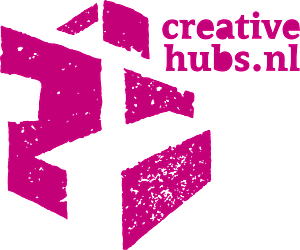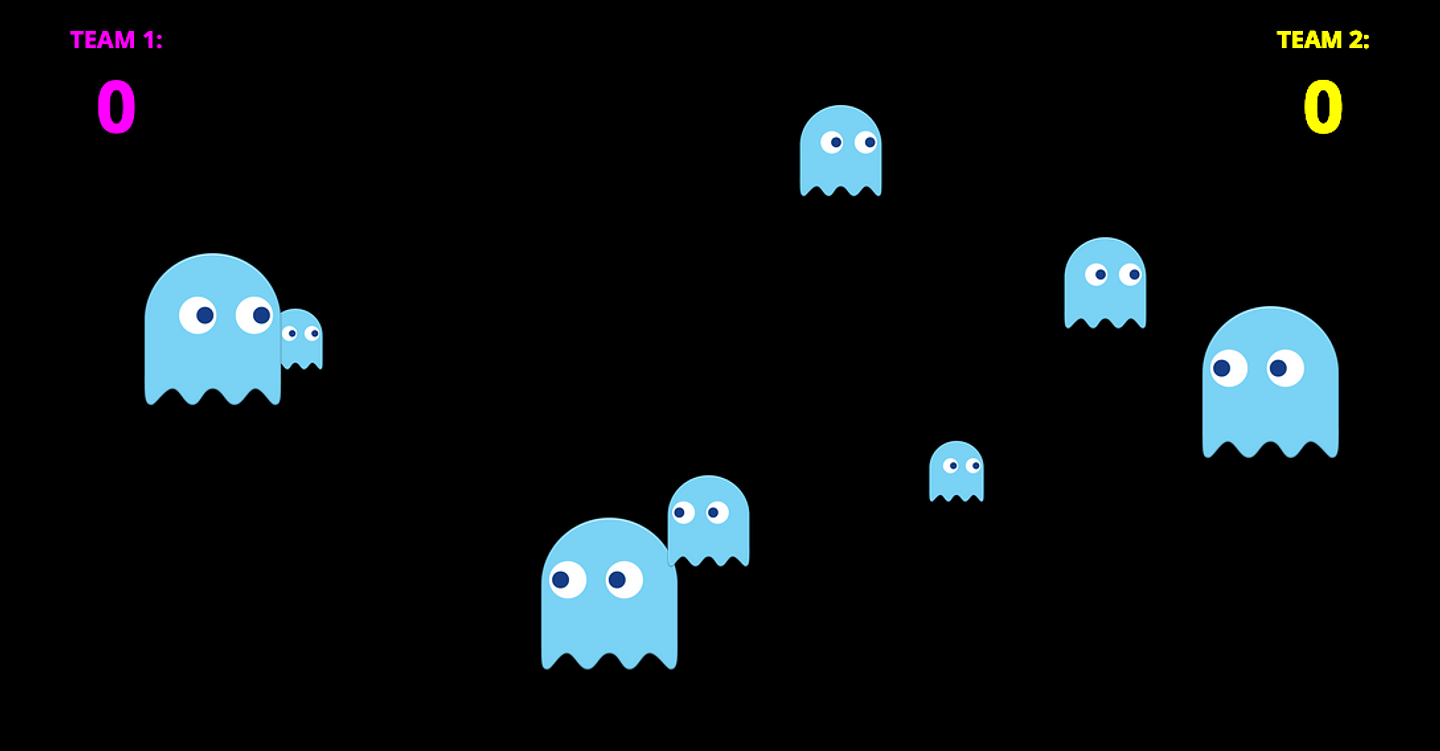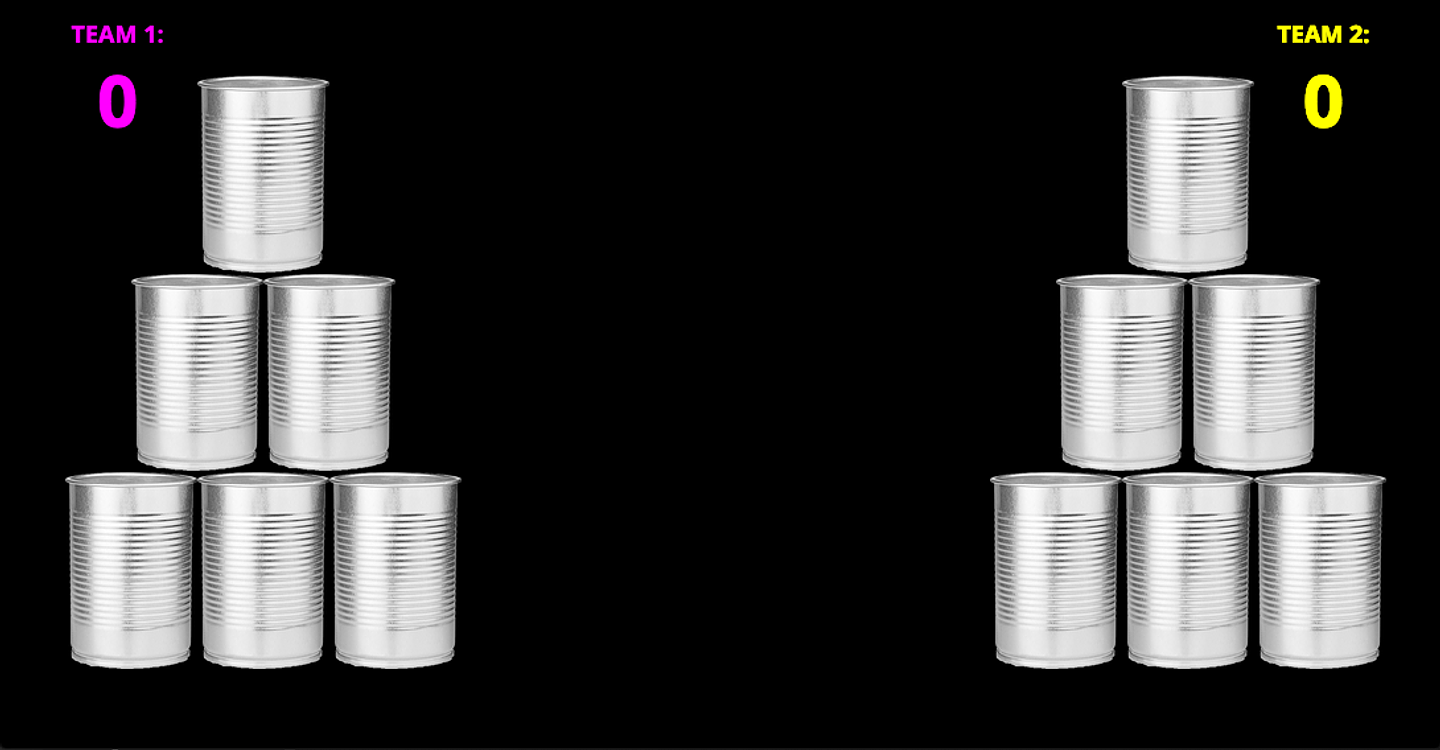Interactive Game-Wall Projection
FREE OPENSOURCE DIY
PARTS: usb webcam, laptop with hdmi | beamer (3000 > Ansilumen) | yellow-pink balls | wall (without yellow and purple colours)
- POINT THE BEAMER and tape the
- USB-WEBCAM above the lens
- CALIBRATE BEAMER + CAMERA HERE [ wait for the black frame ]
- PICK YELLOW & PINK BALLS
- CHOOSE A GAME
- PLAY AND HAVE FUN!!
NOTE 1: Usb-cams absorb light very differently.
Best light-situation: dusky room.
NOTE 2: Projection needs a webcam and a browser with webcam enabled. So this web-projection is not useful on mobile devices.
Inspired on Magic Xylophone by Soundstep and great contribution from Ganima.nl!

AquaMove Game
Drop your purple objects in virtual water...
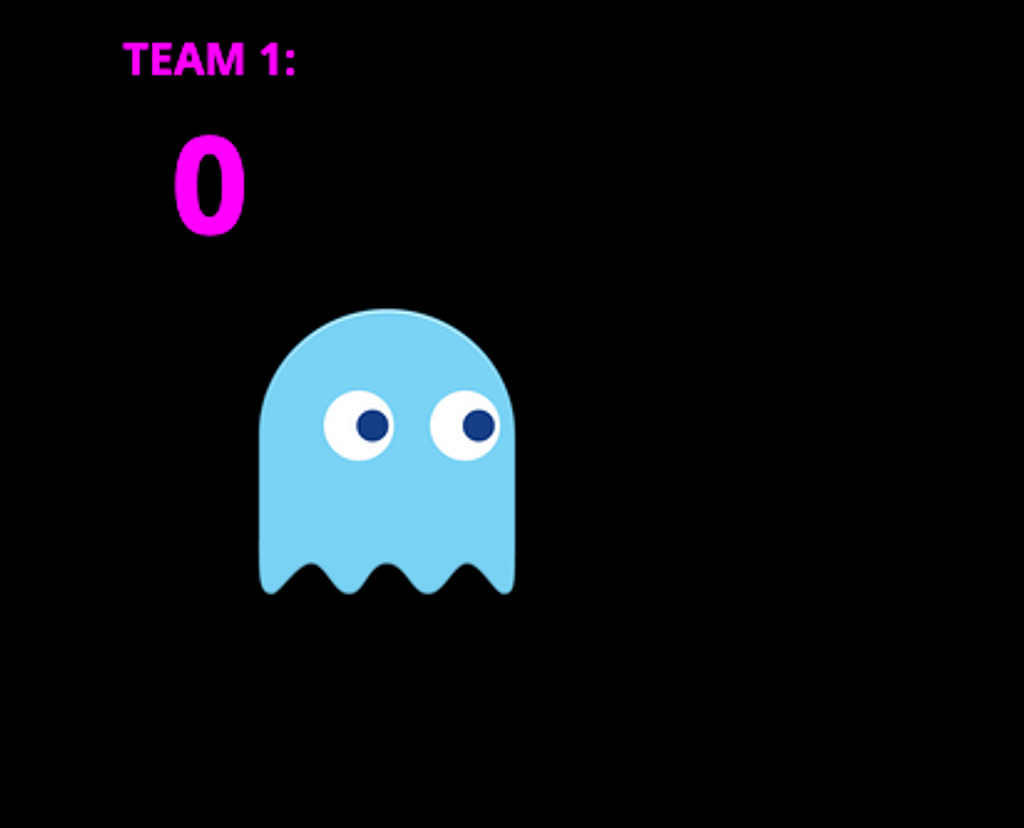
GhostHunt Game
Which team drives out the most ghosts?
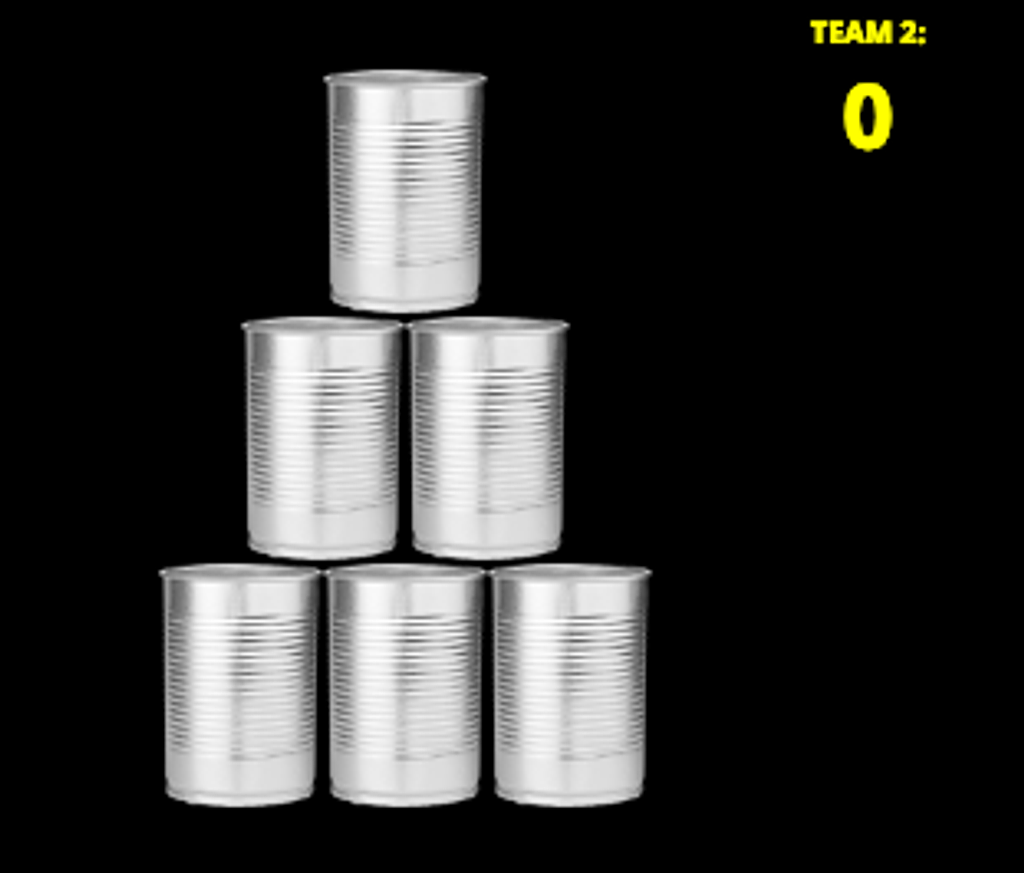
TinCanFight Game
Who can knock over most tin cans?
Paginering
CONTACT
Raoul | MuurProjectie
+31 (0)6 14 657 653
Utrecht area
The Netherlands
Powered by CreativeHubs.nl
LEGAL